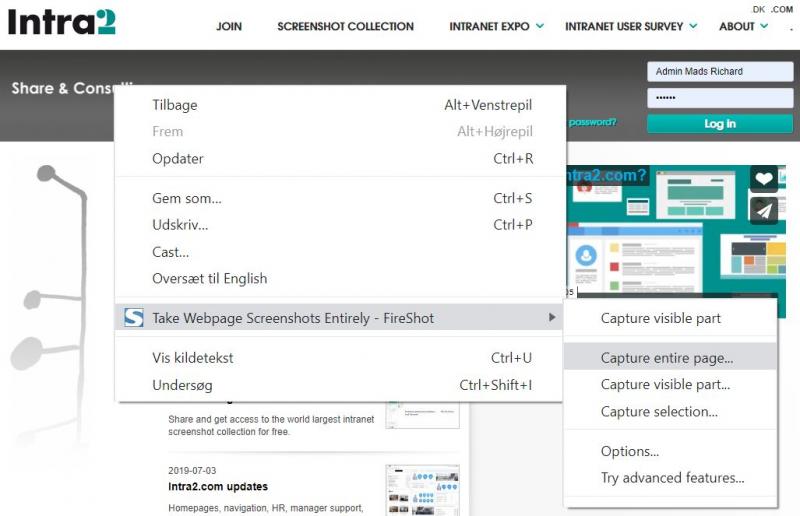An easy way of making a full size, high quality screenshot is to use Fireshot, which is an extension to Chrome.
After installing Fireshot, you just click right and get the choices below. The option ’capture entire page’ makes screenshots in good quality - also 'below the fold'.
You can also use the free tool PicPick or the more advanced (paid) tool SnagIt.
Remember always to save as image (PNG or JPG) for sharing at Intra2.
PS: If you have problems with this method you can do the full size screenshot in several parts and send to info@intra2.com. Then we can do the assemble.
----------------------------