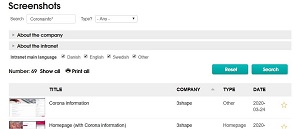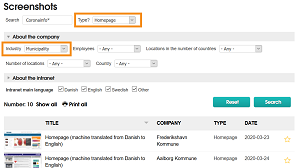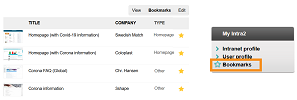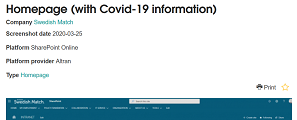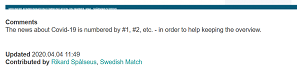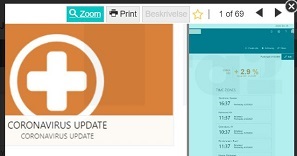This guideline use Covid-19 screenshots as example, but the method is the same for all screenshots - exept the special quick links on the extranet homepage (option 3 below).
After you have logged into our online community, you can use three ways for finding Covid-19 screenshots:
We recommend to start with no. 3 - Covid-19 quick links - as this also embrace the other options. |
|
|
The Covid-19 quick links lead to a pre-defined search in the screenshot list. From this search result you can:
|
|
|
1a) You can refine the search via filters on the top - based on type of screenshot plus data about the company and the intranet. In the example to the right only intranet homepages from Municipalities are shown. Please notice the special filter for Intranet main language. In this example all languages are included.
|
|
|
1b) During your search and surf, you can bookmark your favorites and make your own series. The bookmarks can be accessed in 'My Intra2'.
|
|
|
2) You can see additional data about the screenshot by clicking directly on the title of the screenshot. Over the screenshot is selected basic data. Under the screenshot is comments provided by the contributor (if made).
|
|
|
3) You can see and print screenshots via the high-quality view, activated by clicking on the thumbnail version.
|
|
|
In the high-quality view, you can zoom to enlarge special parts. |
|
|
You can print one screenshot or a series. Text is in Danish (sorry). The translation is:
|
|
|
We recommend to print and hang up for mutual inspiration - on your office or at workshops with your intranet team.
|
|

|
If you have any questions, comments or suggestions for how to use the Intra2 screenshots collection, please send a mail to info@intra2.com.